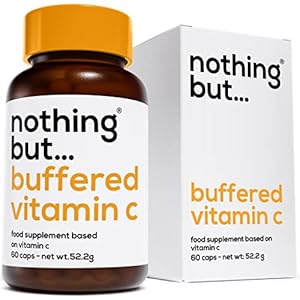Having a slide presentation incorporated into your program is an excellent way to engage the different learning styles of your audience. But don’t rely on your projector to give the presentation for you! Whether you are a fledgling or advanced speaker, reading from your slides shows a lack of preparation. To the audience, it means that you are not familiar with your own material. In fact, a speaker reading from his slides is the number one complaint that comes up in audience polls.
Following are some tips to help you break this nasty habit.
Wean yourself off of notes
If you know your material, the most you will have to do is glance at the slide as it comes up to ensure it is matching where you are in the presentation. That’s it.
*Professional point – never, and I mean never, ever, turn your back to your audience to look at the projected image on the wall. You lose the audience, and it makes you appear like a hack. Turn your laptop toward you so that you can see the slide that is being projected. There is no reason to look at the projection behind you. Ever.
If you need to read from your slides or a packet of paper with your slides printed on it, then practice until you no longer have to. Your audience is there to see you, not you reading aloud.
That being said, you may need to fix your slides. If you are tempted to read your presentation off of the projector, then too much of what you’re there to say is on your slides.
You are the source, not the slides
I can’t say this enough: If you are able to read your presentation off of your slides, then you have too many words on your slides. There is simply no reason to have text-heavy slides. Your audience is there to engage with you, the speaker. They did not get up early, shower, shave, dress, and commute so that they could engage in group reading. They could have stayed in bed and read. What do they need you for?
You are the subject matter expert – that is why you were asked to present the material in the first place. Through your knowledge and experience, your audience will learn more, more quickly, than they could if they just read a book.
When practicing your presentation, ask yourself two questions:
- Does the audience need me? I am often asked to send my slide deck ahead of time, which I cheerfully do, after I assure them that it won’t help those who don’t attend the program. If you can send your slide presentation to them and they’d get all the information they need off of it, then what do they need you for?
- Would my presentation work without the slides? If you cannot answer yes, then you’ve got too much on your slides. What if the power goes out or you have an equipment failure? Do not depend on your projector.
Engage the rule of three
If you must use bullet points, remember the rule of three: People cannot digest more than three points at a time. Two, they feel incomplete. Four, and their brains fall out. Have no more than three major points on a slide. If you must dissect each point on a separate slide, then do so.
This works to your benefit, too. If you only have to remember three things at a time, you are less likely to have to resort to notes.
Show, don’t tell
If you design your presentation so that the slides are almost entirely visual cues (photos, clipart, clear charts, etc.), you will not have anything to read!
An example would be that you are quoting Martin Luther King. Rather than have a bunch of words on the screen, simply have a picture of the man himself. Then, you can deliver the quote with all the emotion it deserves, driving home the point.
Your audience will pay more attention to you and learn more, too.
Use multiple media
Besides your visual slides, you may include a musical cue. You may also have a handout with lines for them to fill in. Try to engage the three main learning styles: Visual, Audio, and Kinesthetic (learning by doing). If you’re doing this for your audience, it will help you remember, too.
Break it down into segments
Another effective way to not only help you ensure your presentation flows but also engages your audience is to break it up into segments. Here is an example:
After your attention-getting introduction, begin with the basics – what you’re going to talk about and why it’s important. You know this, so there is no need to read anything here.
Tell that personal story that relates to the topic at hand. This is your story. Have fun telling it -there is no need to read it from a slide.
Next, break down the three main points and give a little bit of information about each. You’re quite familiar with these concepts, so you won’t even be tempted to read your slides.
Employ a group activity. This will give you time to set up your next segment, glance at notes if you need to, and you won’t even need a slide for it.
Reconvene and discuss what the group learned from the exercise. No slide reading here, for sure.
… and so on…
If you absolutely, positively, must read your presentation word for word…
Use a second computer as a teleprompter. I highly advise against using this method, as it separates you from your audience. But, if you were told the night before that you’re presenting someone else’s material, this may be an alternative to get you through the first try. Do not use it for the next one.
Imagine yourself in your audience
Be honest: If you were a member of your own audience, you would be insulted to have someone simply read aloud to you. You would frustrate yourself. You’re better than that.
If you employ the tips above, you’ll find that the slides enhance your presentation, rather than become it. You won’t even be tempted to read your slides.
Trending Products
Source link